Ensure that you are logged into the app and can see the main dashboard.
Click the setting icon at the top right hand corner of the window to go to the settings pages.
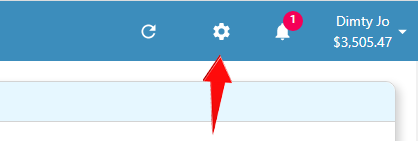
Click the 'Integrations' button on the left hand side accordian to expand the integrations panel.
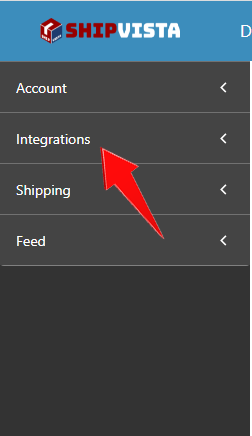
Select the 'Carrier Setup' option in the panel that opens.
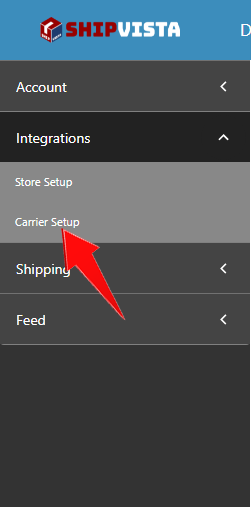
Click the 'Connect Carrier Account' button near the top right hand corner of the screen.
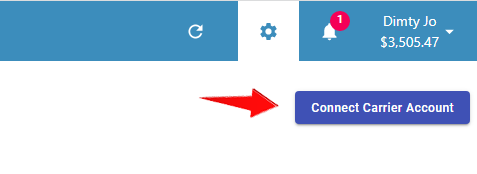
Article Directory
- Cross Border Post Help
- Integrations
- Workflows
- Guides & FAQs
- Balance
- FAQs
Balance
Sample Article 1
In this Article
About
Cross Border Post offers integrations with your favorite carrier to provide flexibility when shipping. Currently, we only support Canada Post and UPS carriers, but we are working on integrating with more carriers to allow more options.
